
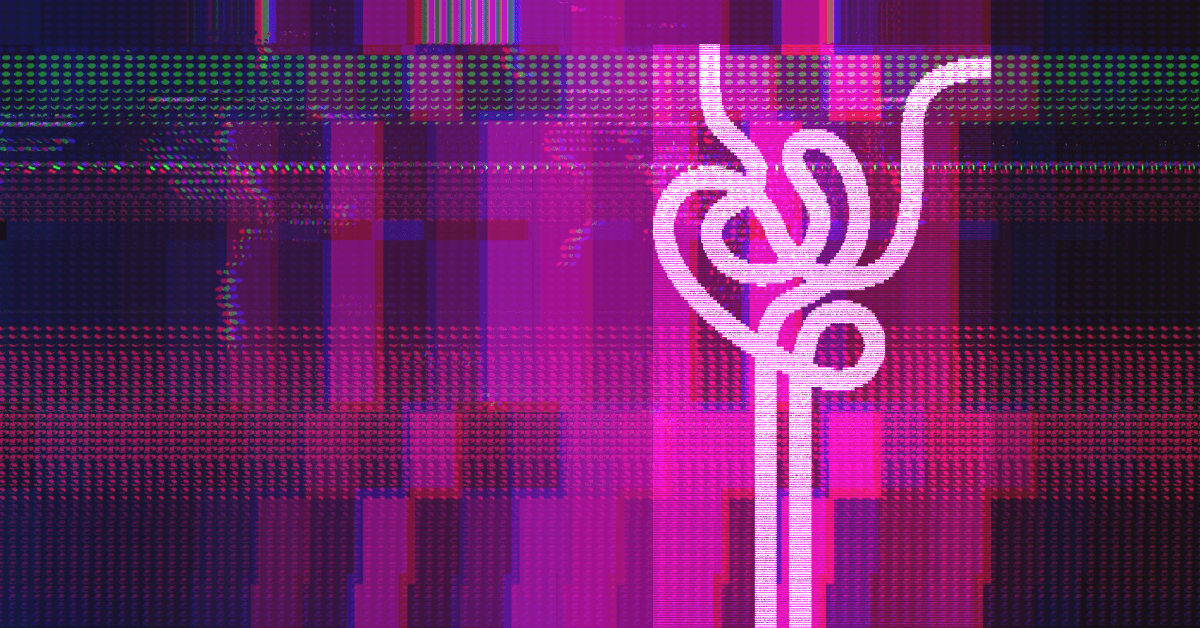
Feeling the pressure of a glitchy, frustrating, or slow project? You’re not alone. Many fintech founders and CTOs experience the same troubles when working on their products. Issues that seem to pile up and cause and overwhelming sense of chaos.
Take, for example, a fintech startup that recently launched its app. Users are excited about the new features, but unfortunately they’re met with constant crashes and lagging issues. This not only damages the startup’s reputation, but also strains its resources as the team scrambles to find and fix the issues.
These symptoms may indicate that you’re suffering from spaghetti syndrome. But what does spaghetti code mean and where does spaghetti code come from?
Originating from the term “spaghetti code,” this condition refers to a messy and entangled codebase that drains time and resources to untangle and make sense of.
Imagine a digital banking app facing a sudden increase in negative user feedback due to a faulty push update. The development team is now forced to backtrack, attempting to understand the tangled code that led to this issue while also keeping up with the demands of the users.
So, how do you get spaghetti syndrome? There are several common reasons:
One reason may be that you didn’t design the user experience or services before you started coding. Diving headfirst into coding without a solid plan can lead to a disorganized codebase, making it challenging to address issues or add new features later on.
Consider a fintech company that began developing a peer-to-peer payment platform without first outlining the user experience. As a result, they faced challenges in integrating crucial features, leading to a convoluted codebase that left users frustrated.
Another reason for spaghetti code is failing to ask “why” to clarify requirements, resulting in last-minute rework. This can be costly and time-consuming, as you must redo work that could have been avoided with proper communication.
For instance, a small fintech startup is working on an AI-based investment tool. The team didn’t ask why certain features were requested, so they ended up changing their approach multiple times, creating a jumbled mess of code that delayed the project significantly.
Sometimes, over-engineering your app due to the hype around a particular technology or architecture approach can lead to spaghetti code. While it’s essential to stay updated with industry trends, it’s crucial not to let the hype dictate your product’s foundation.
A digital wallet company decided to implement a new and trendy technology to their platform without thoroughly assessing its suitability. This led to a complex codebase that was difficult to maintain and troubleshoot, causing delays in their product development.
Beginning to abstract your codebase without proper planning can result in code that no one can understand. While abstraction is useful in simplifying code, doing it haphazardly can make it even more challenging to maintain and debug.
In one poignant example, a financial management app’s development team attempted to abstract their codebase but ended up making it so complex that even they couldn’t understand it. This led to countless hours spent deciphering the code, ultimately delaying the app’s release.
Failing to review and test code before it goes into production is another common cause of spaghetti code. Without proper testing, bugs and issues can slip through, making it more challenging to maintain and update the code later on.
A mobile banking app, in its haste to release new features, didn’t review and test its code properly. This resulted in a bug-ridden app that left users frustrated and the development team scrambling to identify and resolve the issues, significantly affecting the app’s growth and reputation
Building your product using technologies you’re familiar with, instead of those that are best suited for the job, can contribute to spaghetti code. It’s essential to choose the right tools for your product, even if it means stepping out of your comfort zone.
A fintech company decided to use a technology they were well-versed in for their new online trading platform. However, it turned out to be inadequate for handling the high volume of transactions and real-time data processing, leading to a chaotic codebase that was difficult to scale and maintain.
Never throwing away old code can lead to a bloated and confusing codebase. Sometimes, the best commit is the one that removes unnecessary lines of code, streamlining your product and making it more manageable.
One online lending platform had been building on the same codebase for years, never removing any old or redundant code. This inevitably led to a cumbersome and convoluted codebase that was not only challenging to navigate but also hindered the platform’s ability to evolve and adapt to changing market demands.
Relying too heavily on third-party libraries to save a few lines of code can also contribute to spaghetti code. While these libraries can be helpful, they need to be maintained and can introduce additional complexity to your codebase. Relying too heavily on third-party libraries to save a few lines of code can also contribute to spaghetti code. While these libraries can be helpful, they need to be maintained and can introduce additional complexity to your codebase.
For example, a fintech startup developing a budgeting app opted to use numerous third-party libraries to expedite the development process. However, the reliance on these libraries created a tangled web of dependencies that made the app challenging to maintain and update, ultimately stalling the startup’s progress.
The struggles of spaghetti code are all too real for fintech founders and CTOs, but recognizing the common culprits behind this condition can help you avoid it. By carefully planning your user experience, asking the right questions, being cautious with abstraction, choosing appropriate technologies, and maintaining a clean codebase, you can overcome spaghetti code and build a successful, scalable fintech product.
We can start with explaining the basics.
Spaghetti code is poorly structured and difficult to follow, often because of excessive use of loops, conditional statements, and jumps like goto (in languages that support it). It tends to lack organization and modularity, making it challenging to maintain or debug.
def calculate_price(quantity, price_per_item):
if quantity > 0:
if price_per_item > 0:
total_price = quantity * price_per_item
if total_price > 100:
if quantity > 10:
discount = 0.1
if discount > 0:
total_price = total_price – (total_price * discount)
else:
total_price = total_price
else:
discount = 0
total_price = total_price – (total_price * discount)
else:
discount = 0
total_price = total_price
else:
total_price = 0
else:
total_price = 0
return total_price
print(calculate_price(12, 10))
Spaghetti code isn’t the only type of chaotic code out there. Here are a few related phenomena worth knowing about:
Code that is layered too deeply, making it difficult to understand because you have to navigate through many layers of function calls or classes. It’s a bit like trying to make sense of a dense “lasagna.”
Code that has been overly modularized into tiny, isolated classes or functions. While it may seem clean, it becomes so fragmented that it’s hard to grasp the bigger picture.
It may sound cute, but it’s not much better than spaghetti code. While it’s somewhat better structured, it still lacks proper documentation or clarity, making it difficult to follow or modify over time.
Also, to finish all of this, let’s laugh at this spaghetti code meme we found here – devhumor.com:
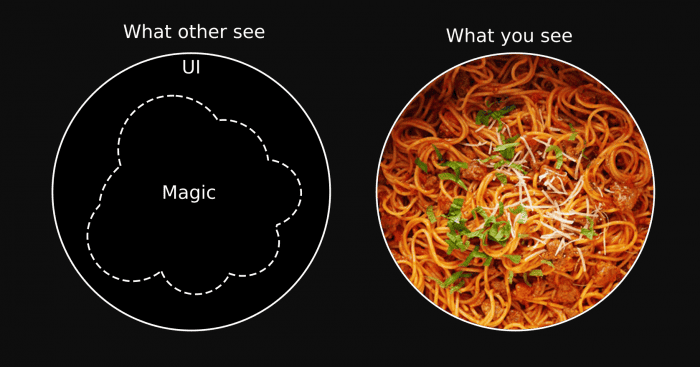



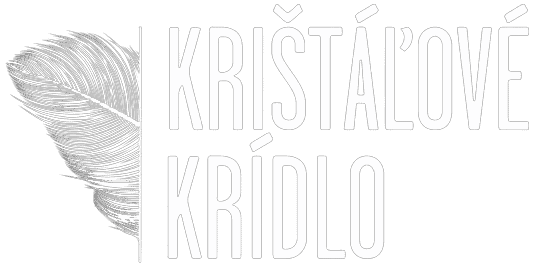

This site is protected by reCAPTCHA and the Google Privacy Policy and Terms of Service apply.
By submitting this form you agree to the processing of your personal data according to our Privacy Policy.
By submitting this form you agree to the processing of your personal data according to our Privacy Policy.
Retail Banking
B2B Banking
Fintech and Neobanks
Product
Engineering
Operations
Latest Whitepapers
Interested in a specific topic?
Let us know - we are happy to help
Thank you for contacting us! One of our experts will get in touch with you to learn about your business needs.
We use cookies on our website to give you the most relevant experience by remembering your preferences and repeat visits. By clicking “Accept All”, you consent to the use of ALL the cookies. However, you may visit “Cookie Settings” to provide a controlled consent. You can also "Reject All".
| Cookie | Duration | Description |
|---|---|---|
| cookielawinfo-checkbox-analytics | 11 months | This cookie is set by GDPR Cookie Consent plugin. The cookie is used to store the user consent for the cookies in the category "Analytics". |
| cookielawinfo-checkbox-functional | 11 months | The cookie is set by GDPR cookie consent to record the user consent for the cookies in the category "Functional". |
| cookielawinfo-checkbox-necessary | 11 months | This cookie is set by GDPR Cookie Consent plugin. The cookies is used to store the user consent for the cookies in the category "Necessary". |
| cookielawinfo-checkbox-others | 11 months | This cookie is set by GDPR Cookie Consent plugin. The cookie is used to store the user consent for the cookies in the category "Other. |
| cookielawinfo-checkbox-performance | 11 months | This cookie is set by GDPR Cookie Consent plugin. The cookie is used to store the user consent for the cookies in the category "Performance". |
| viewed_cookie_policy | 11 months | The cookie is set by the GDPR Cookie Consent plugin and is used to store whether or not user has consented to the use of cookies. It does not store any personal data. |